Running web servers is both fun and infuriating. We get to do some really neat and fun things, sure. We also have an ever changing battlefield. When we sleep, the other guys are wide awake. Keeping a web server secure is tough.
Just one of the many battles in this war is SSL. If you have a website that either provides or accepts private data, you /should/ already know that SSL is not an option, it’s a requirement. I say should because that’s proven to not be an obvious fact.
If you’re on this page, then you know that you need or want SSL and are looking for the best configuration settings. Congratulations, I already like you better.
Obviously, I’ll only be discussing Nginx since it’s the only real web server. ;)
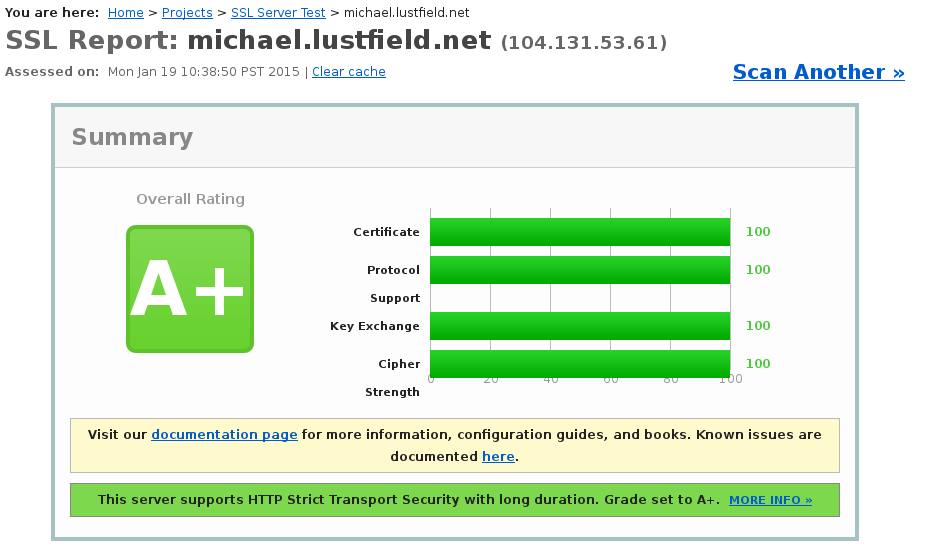
Certificate
This section is easy to get 100% on.
- Make sure your cert and chain are in the correct order.
- Don’t use SHA1 (use SHA256) for the signature algorithm.
- Use a well known/trusted CA.
SSL Labs is pretty good about being descriptive about any issues here.
Protocol Support
The best place to start with securing your website is protocol support. It’s a given that you shouldn’t be using SSLv2. It should also be a given that you should no longer be using SSLv3. The recent POODLE vulnerability pretty much put the final knife in it.
This means you should only support the TLS protocols.
ssl_protocols TLSv1 TLSv1.1 TLSv1.2;
This is reasonably secure. However, we want a “perfect” score. This will give you a score of 95. Disabling TLSv1.0 gives you a 97. Disabling TLSv1.1 gives you that last bit to 100.
So, if you want a perfect score, you’ll use this.
ssl_protocols TLSv1.2;
Key Exchange
By default, Nginx will use the default DHE (Ephemeral Diffie-Hellman) paramaters provided by openssl. This uses a weak key that gets lower scores. The best thing to do is build your own. You can create a 2048 bit key, but let’s go ahead and toss 4096 at it.
First, you need to build the file. I’m going to assume you keep SSL files in /etc/nginx/ssl.
openssl dhparam -out /etc/nginx/ssl/dhparam.pem 4096
Then in your Nginx configuration, you’ll need this.
ssl_dhparam ssl/dhparam.pem;
Cipher Strength
This one especially is ever changing. What’s best today, may not be so hot tomorrow. Here, you’ll have a battle between high security and compatibility. Keeping with the topic of this post, we care about security only.
ssl_ciphers AES256+EECDH:AES256+EDH:!aNULL;
ssl_prefer_server_ciphers on;
SSL Stapling
SSL Stapling doesn’t exactly make you any more secure, but it does help the client significantly. In short, you help the client by telling them they can use your server for OCSP information for your domain instead of letting the browser make the request to an often unreliable resource.
ssl_stapling on;
ssl_stapling_verify on;
SSL Sessions
Maintaining SSL Sessions is definitely a good thing for everyone if you expect the user to be on your website for more than a single page view. These are rather trivial settings.
ssl_session_cache shared:SSL:10m;
ssl_session_timeout 10m;
Extra: ssl_ecdh_curve
It turns out, some openssl implementations don’t provide a nice default for nginx to inherit, so it becomes a good idea to specify this manually. (Thanks James from Penn State)
ssl_ecdh_curve secp384r1;
It has been suggested x25519 is a more secure but slightly less compatible option.
HTTP Headers
We’ll also want to add a few headers.
add_header Strict-Transport-Security "max-age=31536000; includeSubdomains";
add_header X-Frame-Options DENY;
add_header X-Content-Type-Options nosniff;
They don’t help you’re score, but they’re quite helpful.
Gzip
Some attacks are possible because of gzip being enabled on SSL requests. In most cases, the best action is to simply disable gzip for SSL requests.
SSL Blocks:
gzip off;
Putting it Together
The command to run:
openssl dhparam -out /etc/nginx/ssl/dhparam.pem 4096
The Nginx configuration:
ssl_session_cache shared:SSL:10m;
ssl_session_timeout 10m;
ssl_protocols TLSv1.2;
ssl_prefer_server_ciphers on;
ssl_ciphers AES256+EECDH:AES256+EDH:!aNULL;
ssl_stapling on;
ssl_stapling_verify on;
ssl_dhparam ssl/dhparam.pem;
ssl_ecdh_curve secp384r1;
add_header Strict-Transport-Security "max-age=31536000; includeSubdomains";
add_header X-Frame-Options DENY;
add_header X-Content-Type-Options nosniff;
In any server block listening for SSL:
server {
listen 443 ssl;
# gzip should not be used with ssl
gzip off;
}
It’s not hard once you know the super-duper magic sauce. Just remember that you are sacrificing compatibility for the sake of security. Enjoy!